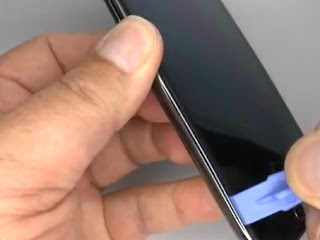OEM Motorola Droid Razr HD XT925 Battery Door
Specifications:
Dimension: 131.9x67.9
Materials: Kevlar
Origin: China
Compatibility: Motorola Droid Razr HD XT 925
Product Features & ETS Advantages:
Product Features:
1. The OEM Motorola Droid Razr HD XT925 Battery Door is made of Kevlar materials, which has scratch-free and anti-splash features.
2. The OEM Motorola Droid Razr HD XT925 battery Door is tough and durable, which is hard to break and damage.
ETS Advantages:
1. ETrade Supply provides OEM Motorola Droid Razr HD XT 925 Battery Door in high quality and at reasonable price.
2. As the first enterprise of the electronics parts service industry to get the ISO9001 certificated QC of quality system, ETrade Supply conducts strict visual inspection and functionality test for each OEM Motorola Droid Razr HD XT 925 Battery Door before package and transportation. We also invent our own super-protective packaging method to give the maximum protection to the OEM Motorola Droid Razr HD XT 925 Battery Door.
3. Besides, ETrade Supply also supplies other related Motorola Droid Razr HD XT 925 replacement parts.
Purchasing & Installation Notes:
1. Please ensure that you have chosen the right version before you make any order.
2. It is advisable to let your phone be fixed by professionals or by people who has experience in DIY repair.
3. Please keep the OEM Motorola Droid Razr HD XT 925 Battery Door away from corrosive materials and not pile them up when storing them.